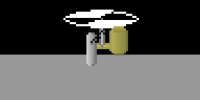How Fancy Peripherals can Rock Your PC World
If you haven’t been able to tell by my nonstop discussion of PC games, I’m a PC gamer. Shocker! I was fortunate enough to have someone build me my first box last year so I could upgrade from my poor old laptop. I quickly realized that a lot of the fun of PCs surrounds peripheral customization--that is, changing the key caps on my keyboard and putting stickers on things. Mostly.
Right now I’m still a noob (do people still say noob? Am I a noob for saying noob?) when it comes to quality peripherals, as I just have someone’s old monitor, a Rosewill mechanical keyboard, and a Razor mouse which I only bought because it came with a free $50 Steam gift card. I know, I’m a sucker. However, I’m slowly learning about how the right peripheral can improve your gaming experience.
For the average PC gamer, one peripheral may be the same as the next, particularly if the games they play are mostly point-and-clicks, or don’t require particularly fast/specific movement. In this case, that Dell mouse you have sitting around in your closet might do just fine. However, if you’re a competitive gamer, and high rankings and win ratios are your goal, the difference between a $9 mouse and a $75 one could actually boost your gameplay.
The benefit of specialty mice is that they allow for more precision as well as faster response times, particularly if you use key mapping. Key mapping is where you tie certain game controls to your mouse buttons in order to access those controls easier or faster. Mouse sensitivity is ranked by DPI (dots per inch). The higher the DPI capability, the better the capability of the mouse, as long as it has the hardware to keep up with the DPI. This allows you to physically move the mouse shorter distances but see the cursor move faster and smoother. If you want a better, less boring Mouse 101 explanation of this, check out this link.
Keyboards may seem less important when it comes to precision and speed, but in fact, mechanical keyboards are leaps and bounds above regular dome keyboards, and let’s not even get into comparing various types of mechanical keyboards.
Joysticks are classic peripherals that are slowly going out of style, being replaced by controllers in general. Commonly found on arcades or in an aviation simulation enthusiast’s setup, they don’t have much practical use beyond a few specific situations, or just for retro enjoyment. It’s kind of like having a kitchen appliance that only does one thing, like make hard boiled eggs. Wouldn’t you prefer a pot that could make hard boiled eggs and cook, well, pretty much anything else? Keyboards and controllers can easily be configured to simulate a joystick and if you aren’t too picky about needing to uh, grasp a six-inch-long object in your hand, the alternatives are out there.
In-depth customization and the quest to improve your game are perks in any type of activity, and gaming is no exception. What have you outfitted your PC with? Let us know.
Category: